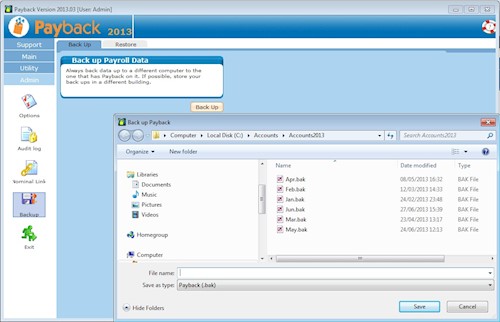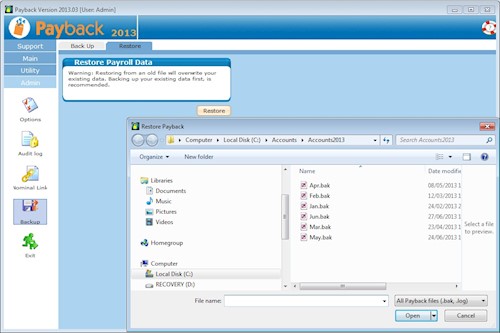How to back up your data
We strongly advise users to make frequent back ups of their payroll data.
A back up should always be made before downloading and installing a Payback update.
This is because if the upgrade process does not pick up your data, you will be able to easily restore your payroll data from the back up you made. You will not have to go searching for your data.
Base your back up schedule on much much data you are prepared to lose. For example, if you can live with losing a full month's data, then back up once a month. We often get support requests from customers where their hard drives have failed, so data loss is a very real scenario. Save a copy of your backup on a separate hard drive, preferably in the cloud (like dropbox). Ideally, backups should be stored in a separate building.
Note that it is not possible to open or view your back up file by double clicking it in Windows. Back up files can only be restored in Payback.
To create a back up of your data
- Click 'Admin'. This is at the bottom left of the screen.
- Click the 'Back up' icon - the Back up screen will appear
- Click the 'Back up' button.
- You will be asked for a filename. Call it something like JanPayroll and save it to the desktop or somewhere you'll be able to find it. Click 'Save'
- Copy your back up somewhere secure, that is not the same hard drive as your live copy.