Archiving Companies
To archive a company, go to the Company screen, select the company by clicking on the company grid, and click the 'Archive Company' button at the top of the screen.
To restore the company, make sure that the 'Hide Company' tick box is unticked. Select the (grayed out) company and click the 'Restore Company' button at the top of the screen
Notes
- If the 'Hide Archived' check box is ticked, then the company will disappear from the list.
- If the 'Hide Archived' check box is not ticked, then the company will appear on the list, but be greyed out.
- Archived companies will not appear in the company drop down list in the Payroll screen.
- Archived companies are not deleted - they remain in your database.
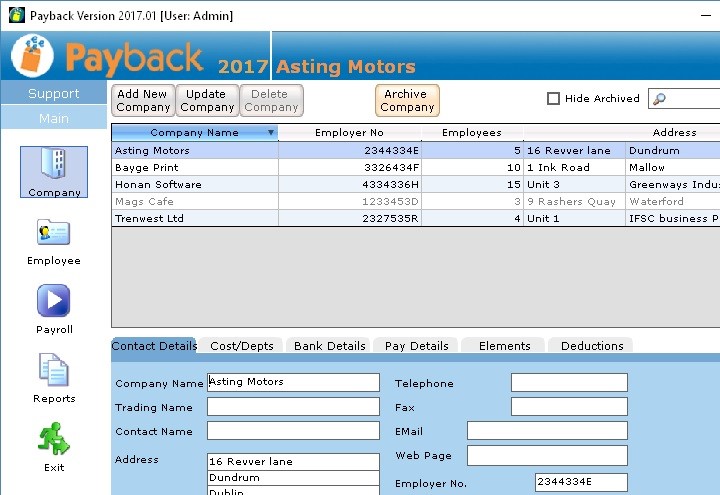
Archiving Employees
Employees can be archived and restored in the Employee screen in a similar way to archiving companies.
Notes
- We recommend that only employees that have been P45ed should be archived.
- Archived employees will still appear in the Payroll screen if they have not been P45d and are due a payment for the date selected. This is by design to prevent accidentally archived employees from not being paid.
- Archived employees' data will still be in all the reports, including ROS files and SEPA files.
- The primary purpose of archiving employees is to remove old, P45ed employees from the employee screen list.
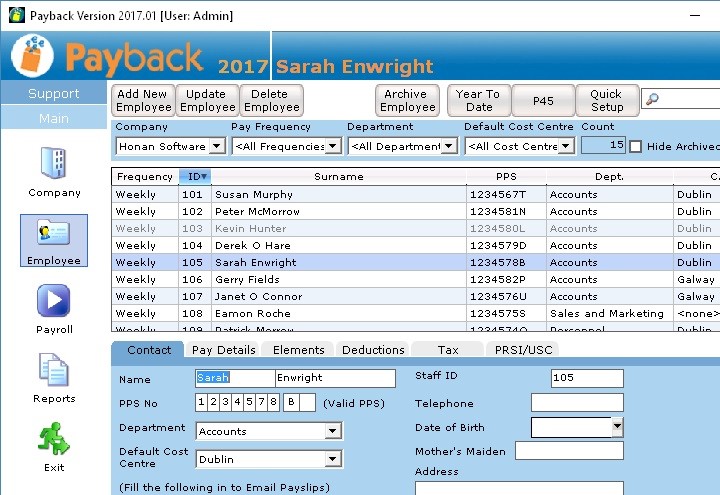
Download a Free Trial
Get started with a free trial. You can process two full payments and be confident that Payback does everything you require at no risk.