Processing a Payment
Process Payments
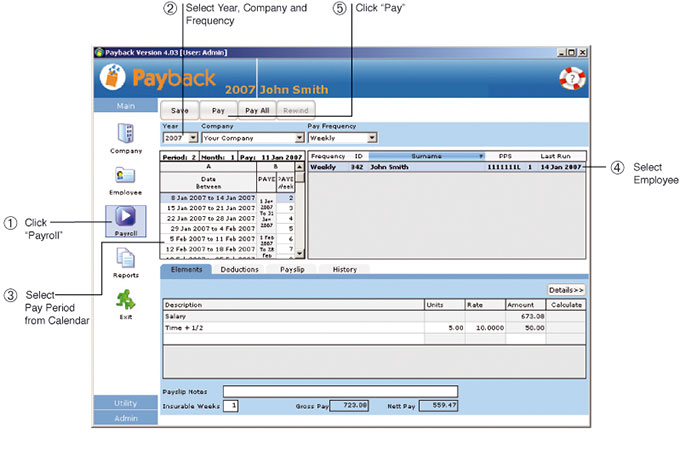
Notes
- Click the 'Pay' button at the top of the screen to process a payment
- The 'Rewind' button reverses payments. Click this if you make a mistake
- Payment that have not yet been processed are displayed in bold.
- Processed payments are displayed as normal text.
- Pay periods should be processed in date order, Period 1, Period 2, Period 3, etc...
- Enter payment information directly into the elements and deductions grids
- See what payments you have processed for an employee by clicking on the 'History' tab
- If you click future dates in the calendar without clicking the 'Pay' button, the figures may be incorrect. Click here to see why: http://www.payback.ie/support/sup_basics.aspx?query=pnlNotClickPay
- if the figures do not seem correct or are not what you are expecting, click here to find out why:http://www.payback.ie/support/sup_checkfigures.aspx