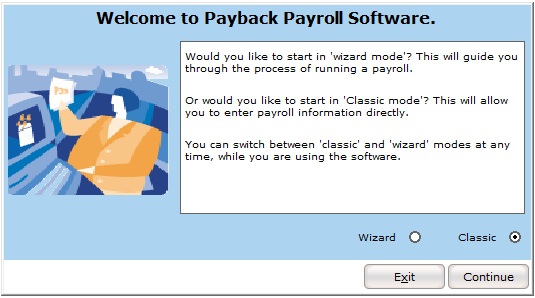Downloading and Installing
Download Payback
Go to the payback website www.payback.ie and click on the orange 'Try Now' circle to download Payback.

The Payback Download screen will appear (see below). Enter your email address and click the 'Download' button. Click the 'Save' option, if a 'run/save' message appears
Payback has been virus checked, contains no malware and has a valid digital certificate. It is safe to download and install Payback on your computer. (Even If any messages appear about invalid certificates, or about the file type harming your computer etc.)
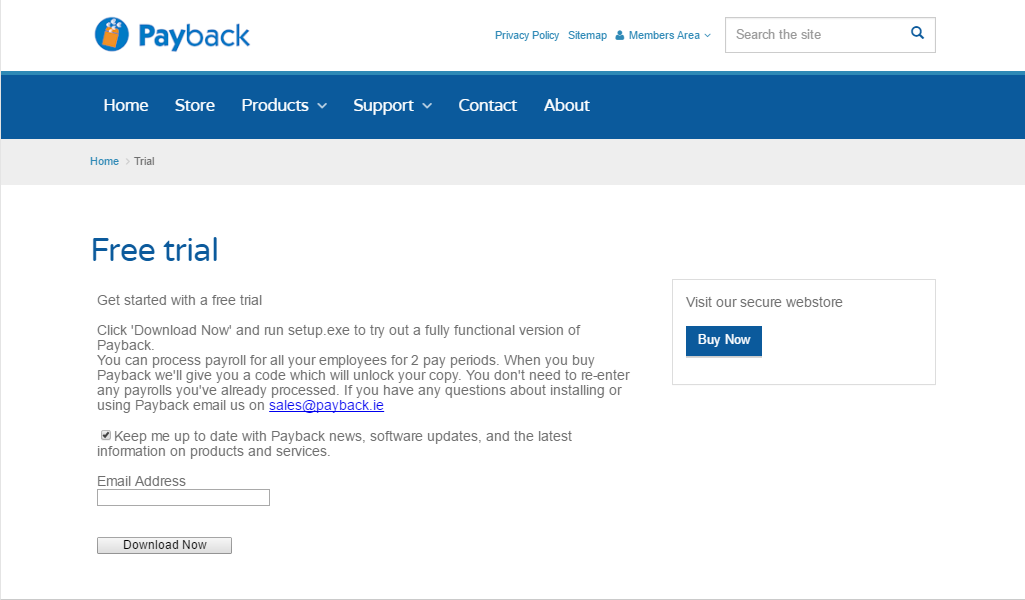
Installing Payback
If you saved the download to your desktop, then double click the setup.exe icon to install Payback. Alternatively, open your downloads folder in your webbrowser and install the file from there

Click Yes > Next > Next > Install > Finish
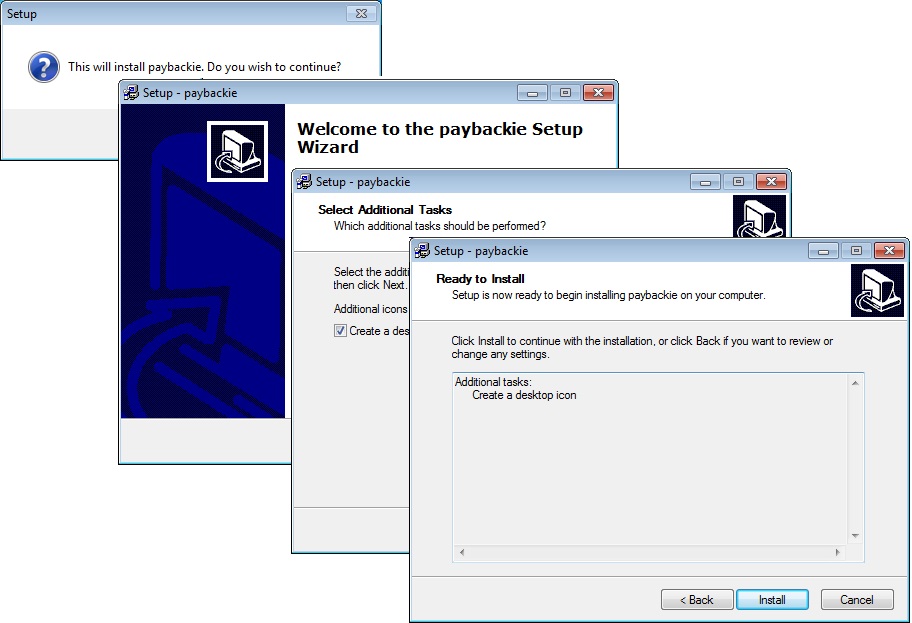
When you have finished the setup, a new icon should appear on your computer. Double click it to start Payback Payroll software
![]()
The Payback set up wizard will now run. Select 'I agree' and click 'Continue'
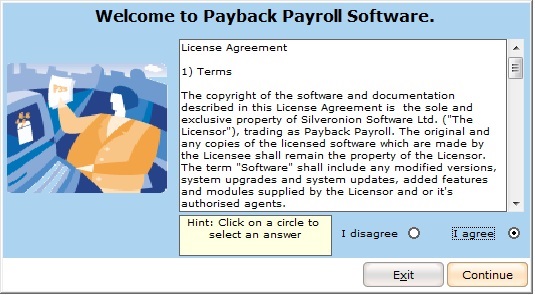
Select 'Classic' and click 'Continue'